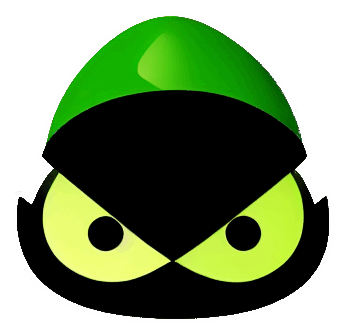Optimizing images for faster loading times is key in web development today. If you’re an artist looking to publish the best experience online, knowing a little about the new image formats is good to have in your tool belt. Next-gen formats like AVIF and WebP help deliver high-quality images with smaller file sizes. But which one should you use for your projects?
AVIF is the new kid on the block, known for its great compression for lossy media. WebP, brought to us by Google in 2010, is widely supported and was created as an improvement over well-known formats like JPEG and PNG.
Picking the right image format is key for a great user experience and better website performance. We’ll look at AVIF and WebP, comparing their compression, image quality, browser support, and impact on websites. By the end, you’ll know which format is best for your web projects.
Key Takeaways
- AVIF and WebP are next-gen image formats that provide superior compression and image quality compared to traditional formats.
- AVIF offers the highest compression efficiency for lossy images and supports advanced features like HDR and wide color gamuts.
- WebP has broader browser support and is a good choice for compatibility across devices.
- Choosing the right format depends on your specific requirements for image quality, file size, and browser support.
- Implementing AVIF or WebP can significantly boost your website’s performance and user experience.
Background: Lossy vs Lossless Image Compression
Before we get into the formats themselves. Let’s talk a bit about lossy vs lossless image compression.
Lossy Compression
With lossy image compression, some image accuracy is given up in favor of file size. When the image is decompressed for viewing by the user, the result is not a 100% accurate representation of the original before compression.
As a simple example of lossy image compression, you may use a certain red in your original. When you compress with a lossy image compression, the algorithm will select a red that’s slightly off to represent that original color in favor of file size.
Lossless Compression
Lossless compression is the opposite of that. The algorithm will ensure the exact color is reproduced when decompressing, ensuring the user gets an authentic experience. However, they may also experience a slightly slower loading time due to the file size when transferring the image to the user.
Why Lossy vs Lossless Matters
One scenario where choosing the right image format for the job that can help understand why we have these two approaches is between image assets that are not visually important to the user. For example, buttons and backgrounds may not need to be 100% accurate representations, as users are rarely aware of the details in them. On the other hand, a featured image will likely bring focus and providing an authentic experience might be priority here.
At the end of the day, the differences in image format can be quite subtle and complex. Some application will suffer from a long loading time. Other smaller sites may not notice the different between any image format at all. Because of the complexity, it’s recommended to only optimize on image format if it’s become an issue.
Regardless, knowledge is power and knowing what’s available to you can help plan in the future. So to carry on, let’s get into more detail!
Introduction to AVIF and WebP
Image optimization is key in web development to make websites faster and better. As we want faster load times and better experiences, we need efficient image formats. AVIF (AV1 Image File Format) and WebP are new formats that offer big improvements over JPEG and PNG.
What is AVIF?
AVIF is a new image format from 2019 by the Alliance for Open Media. It uses the AV1 video codec for better image quality at lower file sizes. With advanced compression and techniques like intra-frame coding, AVIF is more efficient than many other formats. While it can do both lossy and lossless compression, it excels at lossy format and seems better positioned as a JPEG replacement.
AVIF doesn’t cost anything to use, thanks to its royalty-free nature. This makes it free for developers and creators to use. It also encourages a community to improve the format together.
What is WebP?
Google created WebP in 2010 as an alternative to JPEG and PNG. It uses VP8 and VP9 codecs for great compression and quality. WebP works for both lossy and lossless images, making it versatile.
WebP also supports transparency and animation, which is great for web designers and developers. This makes it a good choice for creating engaging content without slowing down the site.
The need for next-gen image formats
Websites are getting more media-rich, making efficient image formats crucial. Images can take up a lot of space on a webpage, affecting load times and user experience. Using formats like AVIF and WebP can make images smaller without losing quality.
Studies have shown that even a one-second delay in page load time can lead to a 7% reduction in conversions, 11% fewer page views, and a 16% decrease in customer satisfaction.
Aberdeen Group (see MajorDigital)
In today’s fast-paced web world, optimizing images with AVIF and WebP can help websites stand out. These formats make pages lighter and faster, which helps with search engine rankings, user engagement, and more conversions and revenue.
Compression Efficiency: AVIF vs WebP
Image compression aims to make files as small as possible while keeping the image quality good. AVIF and WebP are great at this, beating old formats like JPEG and PNG. Let’s see how these two formats compare in making files smaller.
| Format | Lossy Compression | Lossless Compression |
|---|---|---|
| AVIF | 50% smaller than JPEG | Slightly worse than PNG |
| WebP | 25-34% smaller than JPEG | 5-10% smaller than PNG |
AVIF might be better at making files small when it comes to lossy compression, but not lossless compression. Thus, WebP is still a strong choice. WebP also has more browser support and is widely used. Web developers and designers will need to weigh the pros and cons to get the best user experience.
Image Quality Comparison
AVIF and WebP show big differences in image quality that affect how web graphics look and feel. Both formats aim for high-quality images but with efficient compression. AVIF leads in supporting advanced features and keeping quality high.
AVIF’s support for higher bit depths and color gamuts
AVIF stands out for supporting higher bit depths than WebP. It can handle 10-bit and 12-bit color depths, offering a wider range of colors and smoother gradients. This means AVIF can show images with more precision and vibrancy, great for photography and graphics.
AVIF also supports wider color gamuts like BT.2020 and BT.2100. This lets it capture a broader spectrum of colors, making images more accurate and rich. It’s perfect for showing HDR content, where the wider color range and contrast make visuals more immersive.
WebP’s image quality limitations
WebP is popular for compressing images but has quality limits. Its lossy compression can cause visual artifacts and quality loss, especially at low settings. These issues might show as blockiness, blurring, or color banding in detailed or gradient images.
WebP also uses chroma sub-sampling to reduce color info for better compression. This can lead to color loss, especially in images with vibrant colors or fine color changes. AVIF’s advanced compression minimizes this loss, keeping color accuracy high.
| Feature | AVIF | WebP |
|---|---|---|
| Bit Depth | Supports 10-bit and 12-bit | Limited to 8-bit |
| Color Gamut | Supports wide color gamuts (BT.2020, BT.2100) | Limited color gamut support |
| HDR Support | Excellent HDR representation | Limited HDR capabilities |
| Visual Artifacts | Minimal artifacts at high compression | Potential blockiness, blurring, and color banding |
Browser and Platform Support
AVIF and WebP have made big steps in browser compatibility lately. Web users want faster loading times and better image quality. So, browser makers have added support for these new image formats.
Current state of AVIF support
AVIF is the newer format and has quickly gained support from big desktop browsers. By 2024, Chrome, Firefox, and Edge will all support AVIF. This means about 93.16% of web users can use AVIF-compatible browsers.
This broad support lets web developers use AVIF’s better compression. They can give their audience high-quality images.
But, AVIF isn’t as supported on mobile yet. Some mobile browsers like Chrome for Android and Safari for iOS do support AVIF. But, others like Opera Mini and KaiOS Browser don’t. So, web developers need to have fallback options for these browsers.
WebP’s widespread adoption
WebP is supported by almost all desktop and mobile browsers. About 96.86% of web users use a browser that supports WebP. This makes WebP a great choice for developers who want to optimize images for many devices.
Google developed WebP and released it early. This has made WebP the top choice for many websites. They use it to improve performance without losing image quality.
| CMS | AVIF Support | WebP Support |
|---|---|---|
| WordPress | Version 6.5+ | Version 5.8+ |
| Drupal | Version 9.3+ | Version 8.8+ |
| Joomla | Version 4.2+ | Version 4.0+ |
| Shopify | Supported via apps | Supported natively |
WordPress, a popular CMS, started supporting AVIF in version 6.5. But, to use AVIF fully, you need server-side image processing from your hosting provider. WebP has been in WordPress since version 5.8. This makes it easier for site owners to use WebP images.
Impact on Website Performance
Choosing between AVIF and WebP can greatly affect a website’s speed. These formats compress images better, making pages load faster. This leads to happier users, lower bounce rates, and more conversions.
Search engines like Google also look at how fast a website loads. Using AVIF or WebP can make images smaller and speed up loading. This can help a website rank higher in search results.
“39% of people will stop engaging with a website if images won’t load or take too long to load.”
Adobe (see HubSpot)
AVIF is often better at making images small, which means faster loading times. WebP is supported by more browsers, helping more users enjoy faster websites. This makes WebP a good choice for reaching a wider audience.
| Format | Lossless Compression Efficiency | Lossy Compression Efficiency | Browser Support |
|---|---|---|---|
| AVIF | Adequate | Superior | Less Widespread |
| WebP | Good | Good | Widespread |
Choosing between AVIF and WebP depends on what a website needs. AVIF is great for compression, but WebP is more practical for many sites. Webmasters should think about their audience, browser use, and performance goals to pick the best format.
Use Cases for AVIF and WebP
Choosing the right image format for your website is key. AVIF and WebP offer big advantages over JPEG and PNG. They are best used in different situations. Let’s look at when AVIF and WebP are the top picks for your site’s images.
Scenarios where AVIF excels
AVIF is great for sites that need top-notch visuals. It’s perfect for photography portfolios or e-commerce sites with product images. AVIF keeps images looking sharp and colorful, making it great for graphic design and visually appealing sites.
Online magazines and news sites also benefit from AVIF. They have lots of images, so keeping load times fast is key. AVIF’s great lossy compression lets these sites show high-quality images at the best speeds.
Situations where WebP is a better choice
WebP is a strong contender, especially for its wide browser support. It’s a good pick if you want most users to see your images well. WebP balances size reduction with compatibility, fitting many websites well.
For sites with images and other content, like blogs, WebP is a solid option. It cuts file sizes more than JPEG and PNG but still looks good. This makes it handy for sites that don’t just rely on pictures.
| Image Format | Ideal Use Cases |
|---|---|
| AVIF |
|
| WebP |
|
The choice between AVIF and WebP depends on your site’s needs, audience, and visuals. These suggestions are more a guide than an answer for your specific application. Knowing when to use each format helps you pick the best for image quality, speed, and compatibility.
Implementing AVIF and WebP in WordPress
WordPress is a top choice for managing content. It makes it easy to use AVIF and WebP images on your site. With the right plugins and setup, you can make your site faster and more appealing to users.
Image optimization plugins are a great way to add AVIF and WebP images to WordPress. They convert your images automatically, saving you time. Plugins like Optimole and ShortPixel support both AVIF and WebP.
Optimole is a top plugin that picks the best format for your images based on the browser. It uses AVIF or WebP for modern browsers and JPEG or PNG for older ones. It also uses lazy loading and works with CDNs for fast image delivery.
ShortPixel Image Optimizer is another strong plugin for AVIF and WebP. It changes your media library to these formats automatically. It also optimizes new images, making sure your site always shows the best images. ShortPixel balances file size and quality for fast loading without losing image quality.
Balancing Compatibility and Performance
Finding the right balance between compatibility and performance is key for web images. AVIF and WebP are great for quality and size, but not all browsers support them. Web developers need to use strategies that work well across different devices and browsers.
Strategies for serving the right format to the right browsers
Using responsive images and the <picture> element is a smart move. This lets developers pick the best image format for each browser. So, modern browsers get the best quality, while older ones get a format they can handle, like JPEG or PNG.
JavaScript libraries like Modernizr can also help. They check which image formats a browser supports. This way, the right image format is sent to each user, improving speed without losing compatibility.
Conclusion
Choosing the right image format is a great way to improve user experience. AVIF and WebP are two new formats leading the way in making images load faster. The choice between them depends on how well they compress images, the quality needed, browser support, and the website’s needs.
AVIF is great for websites that want rich, high-quality images. It can compress images better and supports more colors. WebP is a good all-around choice, offering big compression gains and working well with most browsers. Using AVIF or WebP can make websites load faster, keep users interested, and maybe even rank higher in search engines.
Unfortunately, there is no clear answer here in 2024. However, when in doubt, use WebP. It’ll provide the best overall experience.