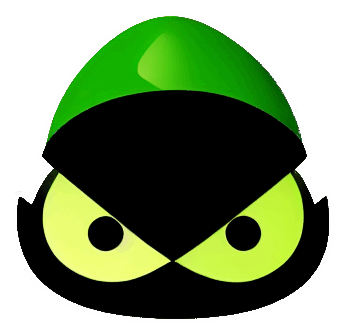AI ART GENERATION
AI art generation is a process by which artificial intelligence models are used to create original works of art. These models are trained on vast amounts of visual data, allowing them to generate new images that are stylistically similar to the data they’ve been exposed to. This process has become increasingly popular in recent years, as advances in machine learning and neural networks have made it possible for AI models to produce high-quality, unique works of art that are often indistinguishable from those created by human artists.
CREATING AI ART
- Choose your AI model: There are many AI models available that offer image prompt capabilities. Some popular choices include Stable Diffusion, Imagen, and Craiyon.
- Select your prompt: Your prompt will be the text that guides the AI model’s creative process. Be sure to choose a prompt that aligns with your desired output.
- Upload your images: Most AI models will require that you upload an image in order to generate your prompt. This image will serve as the basis for your creative output.
- Generate your output: Once your prompt and images are uploaded, simply click “generate” or “create” to let the AI model do its work.
- Review your output: After your output has been generated, take some time to review it and make any necessary adjustments or refinements.
- Save or share your output: Once you’re satisfied with your output, save it or share it as desired.
That’s it! With these simple steps, you’ll be able to create your own unique AI images in no time. So what are these prompts I keep hearing about?
CREATING EFFECTIVE PROMPTS
As sated, AI image generation prompts are text instructions that will provide the guidance required for the AI model to create your desired image. These prompts serve as a kind of “seed” for the creative output of the model – by providing specific details or themes for the model to focus on, users can influence the style, mood, or subject matter of the generated images. Effective use of prompts can lead to highly customized and unique results that are tailored specifically to the desires of the user.
Here are some tips for writing effective prompts for AI image generation:
- Start with a clear intention: Your prompt should be focused on a specific subject or theme that you want the AI model to generate images for.
- Use descriptive language: Be specific in your language, using descriptive words that will guide the AI model’s creative process.
- Include specific details: If there are any specific details or elements that you want included in your images, be sure to include them in your prompt.
- Consider the mood or atmosphere: Think about what mood or atmosphere you want your images to convey, and use language that will guide the AI model in that direction.
- Experiment with different styles: Don’t be afraid to experiment with different styles or genres of images – this can be a great way to explore your creativity and discover new visual possibilities.
Including other artists as muses in your prompts can be a great way to inspire new creative directions for your generated images. To do this, simply include references to specific artists or art styles in your prompt – for example, you might include phrases like “in the style of Van Gogh” or “inspired by the works of Frida Kahlo”. By doing this, you’ll be able to tap into the creative energies of these artists as your AI model generates new images that are stylistically similar to their works. This can be a great way to explore new artistic directions and discover new visual possibilities that are inspired by the works of other artists.
LET’S CREATE
Here are some examples of prompts used to guide the generation of some AI art. Let’s start with using other artists as muses:
“Futuristic cityscapes inspired by the works of Syd Mead, featuring sleek architecture and advanced technology” – This highly specific prompt draws inspiration from Syd Mead’s iconic works in order to produce highly stylized and creative results that are reminiscent of his futuristic cityscapes. By including specific elements like “sleek architecture” and “advanced technology”, users can guide the creative process of their AI models in highly customized directions that lead to highly unique and creative results.


“Mythical creatures in the style of Alan Lee, featuring highly detailed fantastical landscapes” – This prompt draws inspiration from Alan Lee’s highly detailed and imaginative works in order to produce highly stylized and creative results that are reminiscent of his iconic designs. By including specific elements like “highly detailed fantastical landscape”, users can guide the creative process of their AI models in highly customized directions that lead to highly unique and creative results.

“Abstract images inspired by the works of Mark Rothko, featuring large fields of color that evoke deep emotions and contemplative moods” – This highly specific prompt draws inspiration from Mark Rothko’s iconic works in order to produce highly stylized and creative results that are reminiscent of his abstract imagery. By including specific elements like “large fields of color” and “deep emotions and contemplative moods”, users can guide the creative process of their AI models in highly customized directions that lead to highly unique and creative results.



By including specific art mediums in your prompts, users can guide the creative process of their AI models in highly customized directions that lead to highly unique and creative results that are reminiscent of specific art styles or techniques.
“Oil painting flowers inspired by the works of Vincent van Gogh” – This highly specific prompt draws inspiration from Vincent van Gogh’s iconic works in order to produce highly stylized and creative results that are reminiscent of his oil paintings.



“Watercolor paintings inspired by the works of Winslow Homer” – This highly specific prompt draws inspiration from Winslow Homer’s iconic works in order to produce highly stylized and creative results that are reminiscent of his watercolor paintings.

“Charcoal drawings inspired by the works of Edward Hopper” – This highly specific prompt draws inspiration from Edward Hopper’s iconic works in order to produce highly stylized and creative results that are reminiscent of his charcoal drawings.


Here are some elements that you might want to consider including in your prompt for AI art generation:
- Subject matter or theme that you want your generated images to focus on
- Details or elements that you want included in your generated images
- Art styles or techniques that you want your generated images to be reminiscent of
- Moods or atmospheres that you want your generated images to convey
- Creative directions or influences that you want your generated images to be inspired by
By including these specific elements in your prompt for AI art generation, you’ll be able to guide the creative process of your AI model in highly customized directions that lead to highly unique and creative results that are tailored specifically to your desired artistic direction.
One final tip for creating effective prompts for AI art generation is to be open-minded and willing to experiment with different styles or themes. By exploring new artistic directions and tapping into your own creativity, you’ll be able to discover new visual possibilities that are truly unique and one-of-a-kind. Additionally, be sure to take some time to review your generated output and make any necessary adjustments or refinements – this will ensure that your final results are of the highest quality and truly reflect your desired artistic direction.
If you’d like to try your hand at using prompts to create AI generated art, check out The 10 Best Free AI Art Generators to Create Images from Text

“A large robot in a dense forest, detailed, dark, dramatic lighting, beautiful trees”
Images created using DreamShaper V5
Content Generated with the assistance of Meta Llama 3